I dont even know if ambered is a word, but you know wat i mean. Is there anyone on here that has painted the top white peice of 1990-1991 tail light after they cleared them. kinda seems like an over kill to me. But im about to buy amber paint and i dont want most of it to go to waste! Pics if u have them…
Wouldn’t that look suspiciously like a set of 92-93 taillights?
yea well kinda. more sleek looking i think. Also probly not as dark as the 92’s
Photoshop that shit. Might look dope… you’re thinking of doing the entire white strip yellow ?
Personally I like white and crimson red… a darker red then whats factory is my taste.
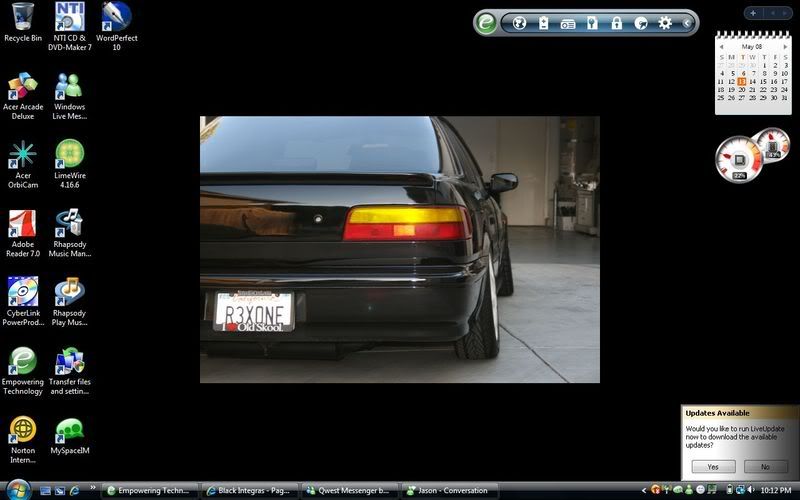
I think it would look better on a 2 door.
hmm… yeah, not a fan… Keep it clean and white.
ooooo you have lime wire that illegal downloading…im telling…![]() its not like i have that on my desktop :giggle: ok so i do… but dats cool i like the ambered look but itll probabaly only look good on black and red but you should do it or get a second set from junkyard just incase you dont like
its not like i have that on my desktop :giggle: ok so i do… but dats cool i like the ambered look but itll probabaly only look good on black and red but you should do it or get a second set from junkyard just incase you dont like
lol yea i do, ![]() , and my norton is out of date so im kinda laying off the music stealing this month
, and my norton is out of date so im kinda laying off the music stealing this month ![]()
A little off topic.
Avast is a free Antivirus program that updates automatically and does not embed its self into your OS like Norton.
My techs hates Norton, McAfee and Zone Alarm.
I have NOD on my other computer and i was really happy with it. I just havent had the time to buy norton. But i think ill just take my laptop in and have them screw with it and put watever they reconmend on it. Im not really a computer person. But if u are, and u say avast is free and good… Then wats the link lol…:hmm:
http://www.avast.com/eng/download.html
Download the home version, and use a email address to register it.
The registration is good for 1 year, then it will ask you to register again.
Just use the same registration # again.
Additionally, I would recommend that you uninstall Norton 1st.
e-mail me of you need any help.
roniezspace (at) gmail
Oh, if you want a little more speed out of your laptop, remove some weight.
Hold the Windows key down and press the R key.
The run box should pop up.
Type in MSCONFIG and hit enter.
Click on the start up tab.
Click on disable all.
Click ok.
Agree to all the pop up messages.
You pc should restart.
It’s along the same principal as weight reduction when it comes top cars.
WOnder how them tails will look with the red smoked black and the amber on top.