As from the title, its hidden from the outside, but visible (but not obvious) from the inside. Best reception is from the highest point in the car, so i mounted my glass mount Metra amplified antenna at the very top passenger side of the windshield. The sun visor blocks it when folded down. My integra is in the RS trim, and i removed the rear trim panel and could not find the harness for the antenna, so i decided to mount it in the front.
Tools needed:
-big flat head screw driver (for prying)
-Phillips Screw driver
-A service manual (Download the DA integra’s off hondahookup.com. You must be a member. If you’re not doing this DIY, download it anyway. Its really helpful)
-Crimper/Soldering iron (your preference, we’re just connecting a small power line. The antenna line from the radio was of larger gauge than the actual antenna’s. Crimping is faster, safer, and easier.)
-Crimps (if using crimper)
MISC:
-Radio with Antenna Power.
-Metra glass mount amplified antenna. (There are different versions)
-included with the antenna is adhesive, line brackets, alcohol prep pad.
-
Remove Center console and related panels. There are many screws, too much to list to go into specifics. Use the manual off hondahookup.com and look at “body.pdf”. Its in there.
-
Unscrew the 4 screws holding the radio DIN in place. Pull the DIN assembly out and rest it on the floor.

-
Remove old Antenna cable from the rear of the radio. Locate antenna power line from the radio.
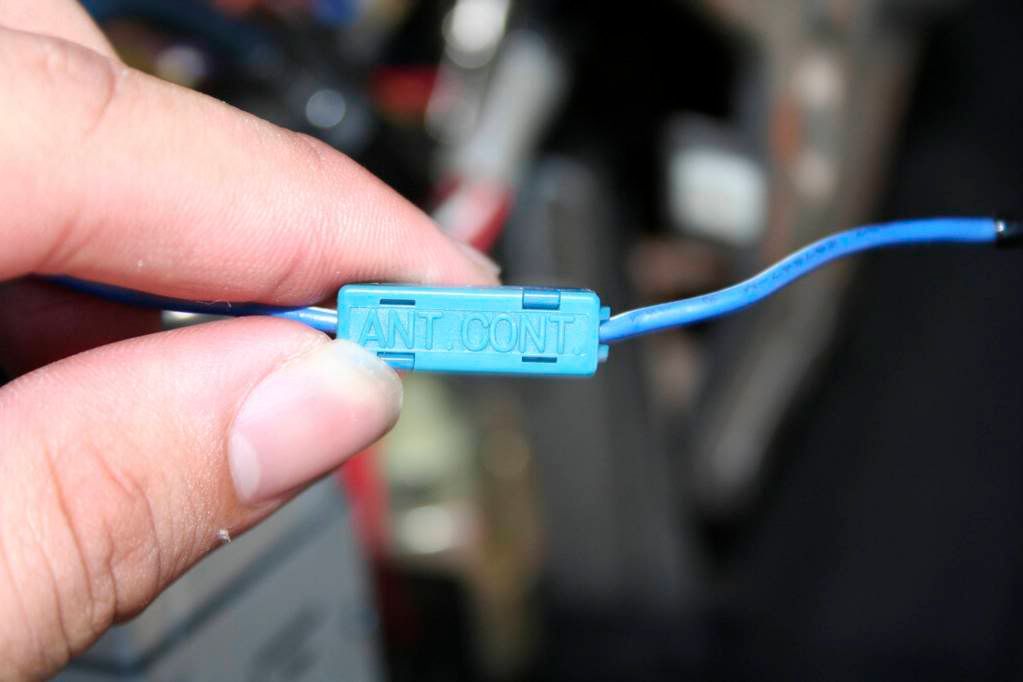
NOTE: I decided to run my antenna down my passenger a-pillar. There are less wires and its easy to get the wire in. The driver’s side has a bunch of wires there (next to the fuse box) so it would be difficult to run it through.
-
Use your flat head screw driver and pry along the upper trim down to the dash. You dont need to remove it. Just unclip enough to give you space to work.

-
There is enough space to push the wire through the trim and dashboard. I didnt need to use a coat hanger or anything. I just pushed the wire in from the outside. Pull the slack wire through the bottom but leave enough to let you position your antenna.

-
Locate where you would like to place the antenna and wipe it down with the alcohol prep pad. Let it dry and apply adhesive to the antenna. (it is not double sided tape as i first thought it was. You have to use the adhesive).
-
Place the antenna at desired location and press for a few minutes. You really want to take your time pressing, the adhesive takes a while to set.

-
Once the antenna is set, push the trim back and push the clips back in.
-
Run the wires to your radio and crimp the amplified antenna’s 12v line to the radio’s antenna line. Plug in your new antenna’s line to the radio. Test your reception.
-
If your antenna came with cable clips mount those to make a cleaner install. Other than that replace all your trim and dash pieces. DONE!



in the shade at 11am. Yea i wanted to get done quick. Adhesive doesnt dry quick in hot humid weather.
It was an easy install and reception is much improved. I dont have experience with the OEM antenna, the previous owner installed this ghetto walkie talkie antenna that swung around and crap. This one is much cleaner, and has MUCH better reception. You MUST supply power for an amplified antenna. I live near the mountains and prior to the install i couldnt get 95.9 The Fish and i would hear this rap station instead…now its relatively clear with little static. I was pleasantly surprised at the improvement in reception. KIIS and like stations with powerful transmission stations sound crystal clear and even better than before.
edit: i really dont like the adhesive. It doesnt stick and is messy. Use velcro or double sided tape.
update: Those who live in socal know that its been freaking hot and humid lately. After sitting in the sun, the adhesive was kaput and the antenna was dangling from the ceiling. This time i used velcro and stuck it parallel to the a-pillar “pointing” down so the wire attatched to the antenna is out of sight.
Another thing, if you plan on running it down your passenger a-pillar, run the rest of the length of wire under the passenger carpet, or basically next to the ECU kinda. If you run it through the passenger kick board i’ve noticed the a/c compressor adding interference on AM/FM channels. With the a/c on i could hear static come and go as the compressor cycled.
update2: running it under the carpet helped a little, but the compressor still interfered with the reception. FInding ways to isolate the wire from interference. I ran out of crimps for the week so no cutting wires. Perhaps foil wrapped wire would work.
